For IT professionals and network administrators, selecting the right switch isn’t just a technical decision—it’s a strategic one that impacts daily operations, security, and scalability. When network performance drops, or new devices strain existing infrastructure, the type of switch you’ve deployed can either resolve issues quickly or exacerbate them. Managed, unmanaged, and smart switches each serve distinct roles, but misunderstanding their capabilities can lead to overspending, underperformance, or security vulnerabilities. This isn’t about jargon; it’s about matching switch functionality to real-world needs. Whether you’re expanding a corporate network, setting up a small office, or optimizing data traffic, knowing which switch type fits your scenario prevents costly mistakes and ensures reliable connectivity. This article cuts through the complexity, offering a clear comparison to help you choose with confidence.
Understanding the Core Types of Network Switches
Network switches form the backbone of local area networks (LANs), directing data traffic between connected devices. They come in three primary variants, each offering different levels of control, security, and complexity. Recognizing their fundamental differences is the first step toward making an informed decision.
What Are Managed Switches?
Managed switches provide comprehensive control over network operations. They support advanced features like VLANs, Quality of Service (QoS), and SNMP monitoring, allowing administrators to optimize traffic, enhance security, and troubleshoot issues remotely. These switches are typically managed via command-line interface (CLI) or web-based platforms, offering granular control over every aspect of network behavior.
Key Features of Managed Switches
-
Full Configuration Control: Adjust settings for ports, traffic rules, and security protocols.
-
Advanced Security: Implement access control lists (ACLs), port security, and authentication mechanisms like 802.1X.
-
Performance Monitoring: Track bandwidth usage, error rates, and port status in real-time.
-
High Availability: Support redundancy protocols like STP (Spanning Tree Protocol) to prevent network loops.
Ideal Use Cases for Managed Switches
Managed switches are built for environments where network reliability, security, and scalability are non-negotiable. They’re commonly deployed in:
-
Large enterprises with complex traffic needs
-
Data centers handling high-volume data transfers
-
Campus networks requiring segmented VLANs
-
Organizations with dedicated IT teams for ongoing management
What Are Unmanaged Switches?
Unmanaged switches are plug-and-play devices with no configurable options. They’re designed for simplicity, automatically forwarding data between connected devices without any user intervention. While they lack advanced features, they’re affordable and easy to deploy.
Key Features of Unmanaged Switches
-
Zero Configuration: Ready to use out of the box—no setup required.
-
Basic Connectivity: Ideal for connecting devices like printers, cameras, or extra workstations.
-
Cost-Effective: Lower upfront cost compared to managed or smart switches.
-
Limited Security: No traffic isolation or access controls.
Ideal Use Cases for Unmanaged Switches
Unmanaged switches suit scenarios where simplicity and cost matter more than advanced functionality:
-
Home networks with minimal devices
-
Small offices without dedicated IT staff
-
Temporary setups or peripheral expansions
-
Non-critical applications where security isn’t a primary concern
What Are Smart Switches?
Smart switches strike a balance between managed and unmanaged models. They offer web-based management for basic features like VLANs and QoS but avoid the complexity of CLI-level configuration. Often called “web-managed” switches, they’re a middle-ground solution for growing networks.
Key Features of Smart Switches
-
Web Interface Management: Configure settings via a user-friendly GUI.
-
Essential Controls: Support for VLANs, QoS, and port monitoring.
-
Moderate Security: Basic traffic segmentation and access controls.
-
Scalability: Adaptable for small to mid-sized business needs.
Ideal Use Cases for Smart Switches
Smart switches are tailored for environments that need some control without full-scale management:
-
Small to medium-sized businesses (SMBs)
-
Branch offices requiring remote management
-
Networks transitioning from basic to advanced infrastructure
-
IT teams seeking cost-effective flexibility
Comparing Managed, Unmanaged, and Smart Switches
To choose the right switch, you need a side-by-side comparison of their capabilities. Below, we break down key differences across critical dimensions.
Functionality and Control
Managed switches offer the highest level of control, supporting CLI, SNMP, and web interfaces for detailed configuration. Smart switches provide limited control via web GUIs, while unmanaged switches operate entirely without user input.
Security Implications
Managed switches include robust security features like ACLs and port authentication. Smart switches offer basic protections like VLAN segregation. Unmanaged switches have no security features, making them vulnerable to unauthorized access.
Performance and Traffic Management
Managed switches optimize performance through QoS and traffic shaping. Smart switches handle moderate traffic with basic prioritization. Unmanaged switches lack traffic management, which can lead to bottlenecks in busy networks.
Cost and Complexity
Managed switches are the most expensive and complex, requiring skilled administration. Smart switches balance cost and functionality for budget-conscious teams. Unmanaged switches are the cheapest and simplest but lack scalability.
Deployment Scenarios
-
Managed: Large enterprises, data centers, high-security environments.
-
Smart: SMBs, remote offices, networks with growing needs.
-
Unmanaged: Homes, small offices, non-critical expansions.
How to Choose the Right Switch for Your Network
Selecting the ideal switch depends on your network’s size, security requirements, and growth plans. Here’s a practical guide to match switch types to common scenarios.
For Large Enterprises or Growing Networks
Choose managed switches if you need:
-
Granular control over traffic and security
-
High availability and redundancy
-
Scalability for future expansion
-
Compliance with industry regulations
For Small Offices or Budget-Conscious Setups
Opt for smart switches if you require:
-
Basic management without CLI complexity
-
Affordable security and VLAN support
-
Ease of use with web-based controls
For Simple Expansions or Home Use
Unmanaged switches are sufficient for:
-
Adding devices without configuration
-
Low-budget, temporary setups
-
Networks with no security or traffic concerns
Implementation Tips for Seamless Deployment
-
Assess Traffic Patterns: Analyze bandwidth needs before choosing.
-
Plan for Growth: Select switches that can scale with your network.
-
Prioritize Security: Never compromise on security for critical applications.
-
Test Compatibility: Ensure switches integrate with existing hardware.
Addressing Common Questions
Can I mix switch types in one network?
Yes, but ensure managed or smart switches handle core functions for security and performance.
Do smart switches support advanced routing?
No, they lack features like OSPF or BGP found in managed switches.
Are unmanaged switches obsolete?
Not for basic use cases, but they’re unsuitable for modern security needs.
How do I manage a smart switch remotely?
Use the built-in web interface—no CLI access required.
Conclusion
Choosing between managed, unmanaged, and smart switches ultimately hinges on your network’s complexity, security demands, and growth trajectory. Managed switches deliver unparalleled control for large-scale deployments, while smart switches offer a practical balance for SMBs. Unmanaged switches remain useful for simple, cost-effective expansions. By aligning your choice with actual needs, you can build a resilient, efficient network that supports your goals without unnecessary expense or complexity. For further guidance or hardware options, explore thunder-link.com’s range of switches tailored to diverse environments.

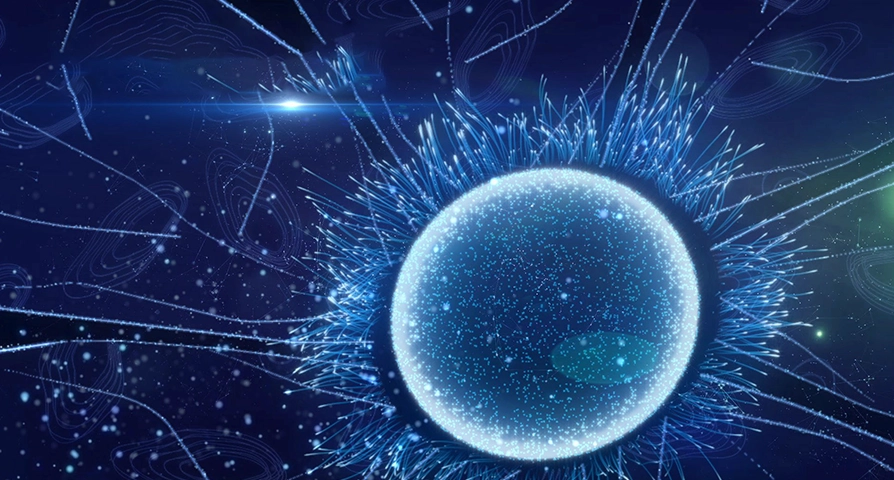
Comments are closed